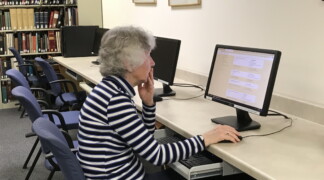
Copy Services from our Library
You can request copies of pages from books in our Library using our Copy Services order form.
You can also combine this request with your Names Search order. At the bottom of the Names Search order form, you will find a section to request copy services from our Library. To request a name lookup from a publication in our Library Catalog, fill out the “Lookups in Library References” section of the order form. Enter the surname and given name you want us to look for. If you have a years spread please fill that in. Under “Title and Author” enter the name of the resource from our Library (book, journal, etc.) you want us to look in. Scroll down further to “recalculate total.”
When the page comes up with the total cost click “purchase online” to pay by PayPal, or “Pay by mail” to print your form and send a check to us at California Genealogical Society, 2201 Broadway LL2, Oakland, California 94612. We will copy up to ten pages for $10 per book/journal.
Names Search and Order
To search for a surname in the CGS Names Index , enter the name in the Search box below. The Search results will be displayed. You can select individual names from the Search Results, and can Search for Additional Names, if you wish.
The returned search results include a column labeled “Code” that identifies which database contains the name you searched for. Note: Code Probate refers to the Register of Actions not the entire probate packet. For full explanations of each of these databases, see Index Codes.
When you have completed all the searches and checked all the names, click the Order button.
Searching Tips
- Enter smith to find all Smith surnames.
- Enter smith, john to find John Smith or John Edward Smith or John E. Smith.
- Enter smith, john edward to find John Edward Smith.
- Enter smith, jo to find John Smith or Joseph Smith.
- Enter smith, j to find all Smiths whose first name begins with “J”.
[Questions? Phone: 510-663-1358 or Email CGS
